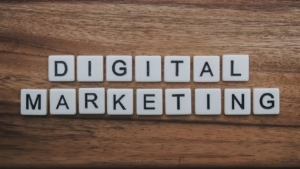When I first started out as a ClickFunnels affiliate, I was completely overwhelmed. I spent hours online trying to figure out what the top affiliates were doing, only to end up confused and stuck. If you’re feeling the same way right now, I get it. I’ve been there.
But here’s the truth: you don’t need to copy every advanced strategy out there to succeed. In fact, what helped me the most was tuning out the noise and just focusing on taking action step by step.
In this article, I’ll walk you through the three core strategies I personally used to promote ClickFunnels as an affiliate. These aren’t theories, they’re proven methods that worked for me. In fact, strategy number three earned me my very first $100 back in 2018, and it still works like a charm today.
I’ll also share some additional methods you can explore, so you can find what best fits your style and strengths.
So, if you’re serious about promoting ClickFunnels and want real strategies that work from someone who’s been in your shoes, stick with me. Let’s dive in.
Haven’t Signed up for Clickfunnels yet? You can do it now by Signing Up Here
The 3 strategies on how to promote ClickFunnels
Let’s talk about the three core strategies I used to promote ClickFunnels as an affiliate.
Now, I’ll be honest, SEO and blogging are some of my favorite tools today, but that wasn’t always the case. When I was just starting out as an affiliate marketer, I had a very naive mindset. I thought all I needed to do was set up a blog, write a few articles, hit publish, and boom, traffic and commissions would roll in.
But reality hit differently.
As a beginner, I overlooked some of the small but critical details that make blogging and affiliate marketing work. And that’s a common trap many fall into when promoting products like ClickFunnels.
Anyway, before I go off track…
Here are the three main strategies I’ve personally used to promote ClickFunnels:
- Blogging
- Email marketing
- Social media – (especially Facebook, which helped me land my first $100 commission ever)
Also Read: Where To Promote Affiliate Links for Free
I’m going to break down each of these in detail, how they work, how I used them, and the key mistakes to avoid along the way. These aren’t just random tactics; they’re the exact steps that helped me grow as a ClickFunnels affiliate.
No Blog or Email List? Don’t Worry, Start with What You Have
If you’re just starting and wondering how to promote ClickFunnels as an affiliate, chances are you don’t have a blog or an email list yet. I get it, I was in the same spot.
But here’s some good news: even if you’re starting from scratch, you likely have a Facebook profile, and that alone can be a powerful tool. If you happen to have a blog, a list, or both, great, you’re ahead of the game. But if not, don’t let that stop you.
Let’s start with Blogging, which eventually became my favorite strategy.
Strategy #1 – Blogging: The Long Game That Pays Off
Blogging is hands down one of the most effective ways to promote ClickFunnels or any affiliate product. It builds credibility, drives organic traffic, and gives you a platform to create value that lasts.
But I’ll be honest: I didn’t get this right in the beginning.
I thought all I had to do was launch a blog, post a few articles, and traffic (and money) would just show up. That couldn’t have been further from the truth. There were some small but crucial things I had no idea about at the time, things every beginner should know.
So here’s what I learned the hard way and what you need to get right if you want blogging to work for your affiliate journey:
Essentials for Starting a Blog That Converts:
- Reliable Hosting
- A clean, user-friendly website design
- Proper keyword research
- Valuable content creation
- SEO plugins (like Yoast or Rank Math)
- Connecting your site to Google Search Console for visibility
Now, let me break down the exact steps I took to set up my blog so you don’t have to fumble through it like I did.
How I Set Up My First Blog (Step by Step)
Step 1: Registering a Domain
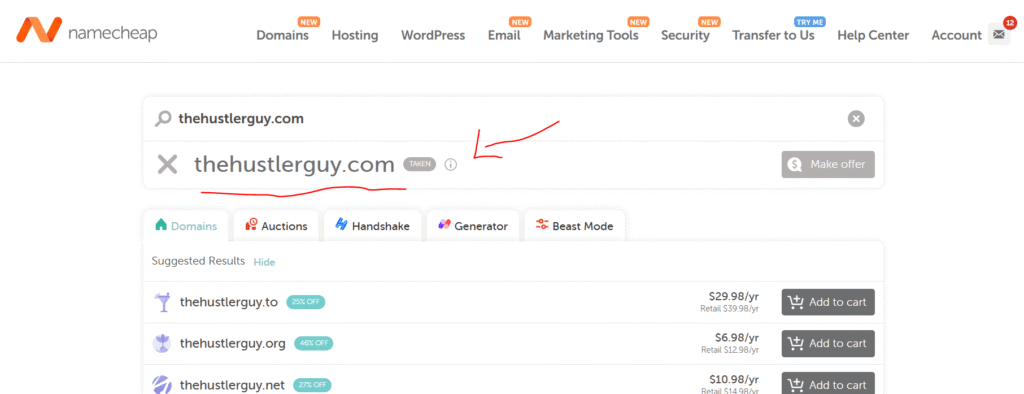
I went with Namecheap for my domain because it was affordable and beginner-friendly. I searched for names that matched my niche and brand, something clean, simple, and available across social media.
💡 My Tip: Before buying your domain, check if the same name is available on platforms like Instagram and X (formerly Twitter). Brand consistency matters!
Step 2: Choosing a Hosting Plan
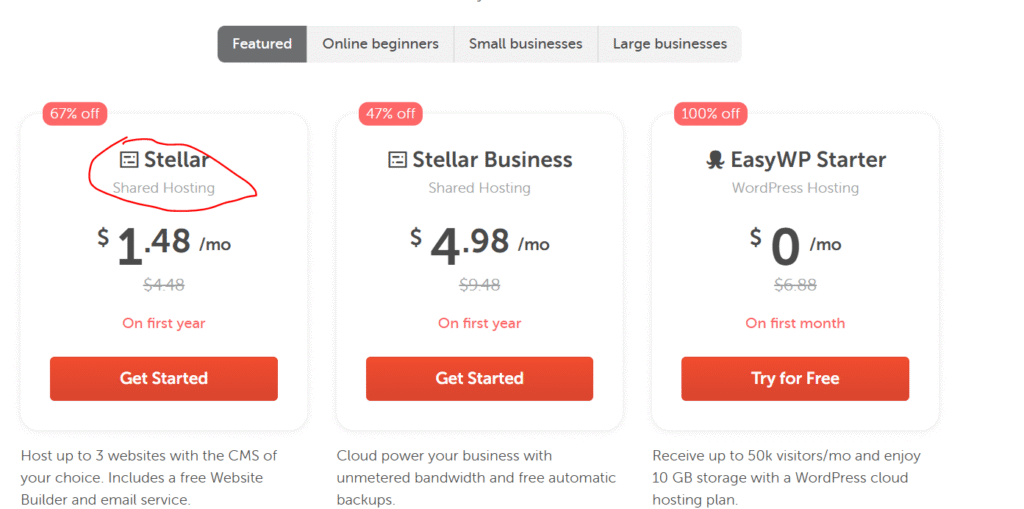
Still with Namecheap, I opted for their Stellar shared hosting plan. It was cheap, easy to use, and came with bonuses like a website builder and free SSL certificates.
I selected the annual billing option to save money long term and made sure the server location was close to my target audience (in my case, the U.S.).
Step 3: Connecting My Domain to Hosting
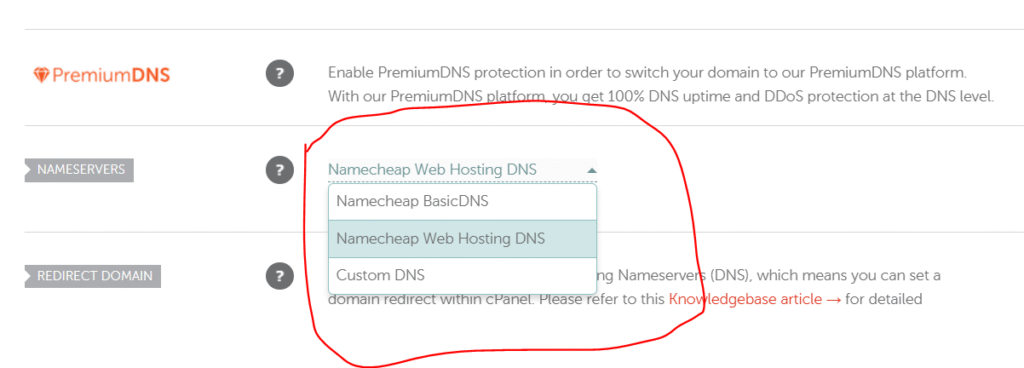
This part threw me off at first. After buying my domain and hosting, I had to update my nameservers to connect the two. It took about 12 hours for everything to propagate, but once that was done, my site was live!
Step 4: Building the Website
Namecheap offers a drag-and-drop Website Builder, but I eventually switched to WordPress for more flexibility. Using the Softaculous App Installer inside my cPanel dashboard, I installed WordPress in just a few clicks.
Then I picked a simple theme (like Astra) and created basic pages: Home, About, Contact.
💡 What I Wish I Knew: Don’t overthink the theme. Go with something clean and mobile-friendly. You can always tweak later.
Step 5: Securing My Site
SSL is non-negotiable. I used the free PositiveSSL certificate that came with my hosting plan. Within 30 minutes, my site was secured with HTTPS and showed the little padlock icon in the browser.
This not only boosts trust but also helps with Google rankings.
Step 6: Creating a Professional Email (Optional but Useful)
I wanted to look more professional, so I set up an email like hello@mydomain.com right inside my hosting dashboard. It took me 5 minutes and made all my communications look much more legit.
Step 7: Testing Everything and Going Live
Before launching, I tested my site on desktop and mobile. I made sure links worked, pages loaded fast, and everything looked clean. Once I was happy with it, I shared it with friends and added the link to my social profiles.
💡 Pro Tip: Always test your site on mobile. My first layout looked great on a laptop, but was a mess on a phone.
How Keyword Research Changed Everything for Me
After setting up my blog, the next big question hit me:
“What do I even write about?”
At that stage, I was completely lost. I had the passion and tools, but no clear direction. That’s when I realized the importance of keyword research. It’s not just about finding topics; it helps you discover exactly what people are searching for online, so you can create content that gets seen.
Thankfully, a good friend of mine who was already doing well in affiliate marketing introduced me to a tool that changed the game for me: Keywords Everywhere.
That tool has become a permanent part of my strategy. It’s affordable, easy to use, and honestly, it’s saved me from wasting thousands of dollars on guesswork. Thanks to this tool, my blog has shown up in search results I never thought I could reach.
How I Started My Keyword Research Journey
In the beginning, I focused heavily on long-tail keywords, those longer, more specific search phrases people type in when looking for answers. Usually, these are question-based or problem-solving keywords like:
- “How to build a landing page with ClickFunnels”
- “Best funnel strategy for beginners”
- “Why is my funnel not converting?”
I targeted these types of keywords because big authority sites don’t usually compete for them, making it easier for beginners like me to rank on Google.
Think of them as low-hanging fruit; they may not bring massive traffic at once, but they’re far easier to rank for and convert well.
The Big Mistake I Made (That You Should Avoid)
One major mistake I made early on was writing product reviews of the affiliate products I was promoting without fully understanding the product or providing real value. It felt like the logical thing to do, but when it came to ranking, it was a waste of time.
Those review-type keywords are very competitive, and unless your site has serious authority, you’re likely to get buried on page five of Google.
What works way better is writing around question-based keywords, things that solve real problems. That’s how you satisfy search intent and gain trust.
The Secret That Keeps Me Competitive
I’m still in the game and competing with much bigger sites because of this keyword strategy.
Focusing on helpful, intent-driven topics not only brings in consistent traffic, but it also positions you as an expert, even if you’re just starting out. Once you lock in this approach, you’ll never run out of content ideas.
Quick Tip from My Experience:
Whenever you’re writing about a product, make sure you’ve used it or are very familiar with it. This gives you real insight, and your recommendations will sound natural, not forced. People can sense authenticity, and that’s what gets clicks and conversions.
Before I Discovered “Keywords Everywhere”…
Before my friend introduced me to that tool, I used to rely on Google’s built-in suggestions:
- The “People Also Ask” section
- The autocomplete drop-down in the search bar
Honestly, those were helpful too, and I still use them occasionally to brainstorm ideas. But having a proper keyword tool like Keywords Everywhere gave me direction and helped me write smarter, not just more.
If you’re starting, don’t ignore keyword research. It’s not just for SEO geeks; it’s the foundation of any successful affiliate blog. Start small, focus on solving problems, and use the right tools to guide your strategy.
That alone can put you miles ahead of other beginners trying to promote ClickFunnels or any other product.
A Game-Changer in My Keyword Strategy: Forums Like Reddit and Quora
I almost forgot to mention one of the biggest secrets that completely changed how I do keyword research: forums like Reddit and Quora.
Seriously, no cap, this strategy is a goldmine.
When I discovered how powerful these platforms were, I was blown away. These forums are filled with real people asking real questions, and many of those questions are directly related to the very product or topic I’m about to write about.
If you can dig out those question-based keywords from Reddit and Quora, you’re already halfway to ranking. Why? Because these are genuine, intent-driven queries, not just random search terms.
This isn’t theory, it’s something I still do to this day, and it has helped me consistently rank blog posts that would’ve otherwise been lost in the noise.
So if you’re struggling with keyword ideas or just want to stay ahead of the game, make Reddit and Quora part of your research process. It works.
Strategy #2 – Email Marketing
Let me show you exactly how I’ve used email marketing to successfully promote ClickFunnels.
I didn’t get it right at first, I made mistakes, tested different things, and learned what works over time. But once I got the hang of it, email marketing became one of my top affiliate income streams. After all, ClickFunnels is all about building funnels, and funnels lead to email lists, so the synergy is perfect.
Here’s how I did it:
Step 1: Build a Targeted Email List
At the start, I knew I couldn’t just email random people. I needed a highly targeted audience, people genuinely interested in funnels, online marketing, or building digital businesses.
So I created a lead magnet using ClickFunnels. My first one was a simple eBook: “5 Secrets to Skyrocketing Your Sales with Funnels.” I set up a landing page and offered it in exchange for email addresses.
To drive traffic, I used organic Facebook posts, Instagram, and later, a few low-cost ads.
💡 Tip: Make your lead magnet speak directly to ClickFunnels’ core audience: entrepreneurs, coaches, marketers, etc. The more aligned it is, the higher your conversions.
Step 2: Set Up a Trust-Building Welcome Sequence
One of my early mistakes was pitching too soon. I’d get someone on my list and immediately start promoting ClickFunnels. Result? Terrible open rates.
So I changed strategy and built a value-packed welcome email sequence inside ClickFunnels’ Follow-Up Funnels (available with the Platinum plan and up).
Here’s what my sequence looked like:
- Email 1: Delivered the lead magnet + a short intro about me
- Email 2: Shared a quick tip + soft mention of how ClickFunnels helped
- Email 3: Told a personal story about my early struggles before using ClickFunnels
- Email 4: Added social proof, real results I achieved with a funnel
These emails weren’t salesy. They were personal, honest, and built connection and trust.
Step 3: Blend Value and Promotion
After the welcome sequence, I moved into value-based email content and sprinkled in promotional offers.
My golden rule: 80% value, 20% promo.
I sent emails with marketing tips, funnel hacks, or real stories, and then followed up with an email promoting ClickFunnels’ 14-day free trial.
I always made my CTAs specific and benefit-driven. Instead of saying “Click here,” I’d use something like “Start building your first funnel in minutes for free.”
ClickFunnels’ built-in analytics helped me track open rates, clicks, and see what resonated most.
Step 4: Automate Smart Follow-Ups
What I love most about ClickFunnels is the automation power.
Let’s say someone clicked my affiliate link but didn’t sign up. I’d automatically send them a gentle reminder like: “Don’t forget, your free trial is still waiting!”
If they did sign up, I moved them to another list and started sending user tips, which not only helped them but also promoted ClickFunnels’ affiliate program.
This automation saved me hours and kept everything running smoothly without lifting a finger.
Step 5: Use Affiliate Links the Right Way
When using affiliate links in emails, I kept them natural. I’d never just drop a link without context. Instead, I’d say something like:
“Here’s the funnel I used to grow my list, built entirely with ClickFunnels. Try it here “my link”.”
I also added bonuses like free funnel templates for anyone who signed up using my link. That extra value boosted conversions big time.
Step 6: Split-Test and Improve
My first few emails? Meh.
But I didn’t stop. I started split-testing subject lines, send times, and even content styles.
For instance, I tested:
- “Want More Sales? Try This Funnel Tool” vs. “This Tool 10x’d My Sales”
- Sending emails at 8 AM vs. 10 AM
ClickFunnels’ A/B testing tools helped me figure out what got better opens and clicks. Over time, my campaigns got sharper and more effective.
Step 7: Cross-Promote to Grow Faster
To get more subscribers, I didn’t just rely on ads. I also:
- Shared snippets of my emails on Facebook and Instagram
- Teamed up with other marketers for lead magnet swaps
- Promoted my opt-in page in my blog posts and YouTube videos
This cross-promotion strategy helped me double my email list in less than a month.
Step 8: Stay Compliant and Look Professional
This is something I overlooked at first, but it’s super important: email compliance.
I made sure every email had an unsubscribe link, my business address, and was sent from a custom domain email like hello@mydomain.com. This improved my deliverability and made my emails look more professional.
My Results from Email Marketing
By following these exact steps, I was able to:
- Grow my list to over 2,000 subscribers in just a few months
- Maintain an average open rate of 18%
- Earn consistent commissions through ClickFunnels
- Convert up to 5% of readers with my best-performing emails
Strategy #3 – Social Media (Facebook & Quora)
When I first started as a ClickFunnels affiliate, I didn’t have a blog or website, just passion and a Facebook account. That’s when I turned to social media as my main strategy. And honestly, it worked better than I expected.
How I Got Started on Facebook
After joining the ClickFunnels affiliate program, the first thing I did was head straight to Facebook. It was (and still is) one of the best places to find like-minded entrepreneurs.
I joined their official community and several other related groups. My goal wasn’t to pitch products right away; it was to connect. I started building relationships, engaging in conversations, and offering value wherever I could. I answered questions, shared tips, and helped others without asking for anything in return.
Around that time, ClickFunnels was running a free 30-Day Bootcamp. So, I casually recommended it to a few of my followers and group members, people I had already built some trust with. I wasn’t pushy about it. I simply shared the value it offered.
Boom. One of those leads signed up and later upgraded to the One Funnel Away Challenge. That’s when I made my first $100 commission. And honestly, that moment changed everything for me.
Since then, I’ve explored multiple Facebook groups focused on marketing, funnels, and entrepreneurship. If you’re just starting, I highly recommend finding and joining these communities.
Using Quora to Drive Traffic
Once I had my website up and running, I started using Quora, and it felt like magic. I’d look for questions in my niche (sales funnels, lead generation, etc.) and write thoughtful, helpful answers.
Instead of hard-selling anything, I focused on providing genuine value and subtly included links back to my site. This helped me drive highly targeted traffic and build authority as someone who knows what they’re talking about.
Steps I Follow on Facebook to Promote ClickFunnels (or Any Product)
Here’s a simplified version of what worked for me:
- Join the ClickFunnels community on Facebook.
- Find related groups that discuss funnels, marketing, or online business.
- Give value first. Avoid being desperate or overly promotional—this was a mistake I made early on.
- Understand the product well. If you don’t know what you’re selling, people will see right through you.
- Optimize your profile. Make sure your Facebook bio and links reflect what you do and what you promote.
You don’t need a website to get started. If done right, Facebook alone can bring in results.
Bonus Strategy: Parasite SEO + LinkedIn & PR
As I gained more experience, I started experimenting with alternative strategies, especially Parasite SEO and PR through LinkedIn. These two helped me reach a wider audience without relying entirely on my own site’s SEO.
1. Parasite SEO: Leverage Platforms That Already Rank
Instead of trying to rank a brand-new blog from scratch, I began using high-authority platforms that already show up on Google.
Here’s how I do it:
- Find platforms with authority like Medium, Quora, Reddit, or niche forums.
- Write value-packed content optimized for specific keywords (e.g., “ClickFunnels review” or “how to build a sales funnel”).
- Include my affiliate links naturally, in a non-spammy way.
- Track performance with Google Analytics or ClickFunnels’ dashboard to see what content drives the most clicks and conversions.
This strategy works because these platforms already have domain authority, which means your content has a better chance of ranking fast.
2. LinkedIn + PR: Build Authority & Tap Into a Professional Audience
When I wanted to step up my game and look more professional, I turned to LinkedIn.
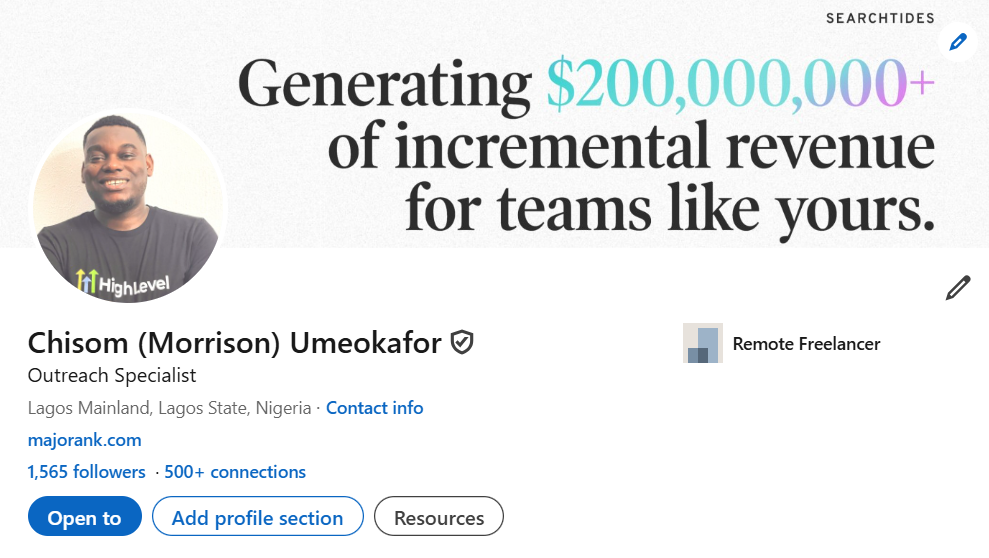
Here’s my approach:
- Optimize my profile like a landing page, with a clear headline, branded banner, and value-packed “About” section.
- Connect with my ideal audience (entrepreneurs, marketers, small business owners).
- Post valuable content regularly, including funnel tips, short videos, and mini case studies.
- Use groups and messaging strategically to offer helpful insights without selling hard.
- Create a lead magnet, like a free PDF or mini-course, and direct traffic to it from my posts.
On the PR side, I pitch myself to podcasts, blogs, and journalists as someone with experience in funnels and digital marketing. I also use HARO (Help A Reporter Out) to find PR opportunities and plug ClickFunnels whenever it fits naturally.
So……
With these 3 strategies…. blogging, email marketing, and social media, I was able to successfully promote ClickFunnels and other products as an affiliate marketer.
Each one played a different role in my journey. Blogging helped me build long-term traffic and authority. Email marketing turned curious visitors into loyal subscribers (and buyers). And social media? That’s where it all began. It helped me connect with real people, offer value, and earn trust without spending a dime.
You don’t have to master everything at once. Just start with what you have, stay consistent, and keep learning as you grow. If you stick with it, this affiliate game can truly change your life just like it did mine.